Pennsylvania State Tax Guide
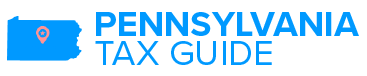
Need to register taxes in another state? Review the State Tax Guide section in our Tax Services Toolkit.
REQUIRED REGISTRATIONS
-
Unemployment Insurance: PA Department of Labor and Industry (Unemployment Compensation)
-
Income Tax Withholding: PA Department of Revenue (Employer Withholding Tax)
REQUIRED INFORMATION
-
SIT ID # (format: XXXXXXXX)
-
SIT payment frequency
-
SUI ID # (format: XX-XXXXX)
-
Current year SUI rate
TIP:
If Namely needs access to your Unemployment account or to file an amended return, completion of Pennsylvania SUI TPA authorization (instructions here) is required.
TIP:
If Namely needs access to your withholding account for tax notice resolution, or to file an amended return, you'll need to approve Namely's myPATH account access request. Please review the myPATH video tutorials for help, here.
Your Namely Payroll setup may include several Pennsylvania Tax Codes, based on your company's setup. Pennsylvania Employee Unemployment Tax uses the same ID as Pennsylvania Unemployment Tax.
Required Information for Localities
-
See MasterTax New Employer Tax Resources for an extensive listing of all Local PA tax ID number formats.
-
When a Local PA EIN format is unavailable/unknown, use FEIN.
-
Philadelphia Tax Center – Third Party Access (instructions here)
TIP:
-
Look up and validate the local taxes withheld from a Pennsylvania employee's paycheck here.
-
Future-date registration is possible for this state's unemployment insurance and income tax withholding!
Once registered, you will receive an Unemployment Account Number (UI) (called “UC Account Number”), Unemployment Rate (%) and Withholding Tax Account Number (WH) which you'll need to enter into Namely Payroll under Company > Tax (UI & WH tax.)
If your business has run payroll in Pennsylvania previously, you can find your UC Account Number on the Contribution Rate Notice (Form UC-657), Notice of PA UC Responsibilities (UC-851), or Report for Unemployment Contribution (Form UC-2) notice received from the PA Department of Labor and Industry.
CONTACT:
Call the Agency at (866) 403-6163 if you need further assistance.
If your business has run payroll in Pennsylvania previously, you can find your Employer Account ID on the Coupons or Employer Quarterly Reconciliation that you received from the Pennsylvania Department of Revenue. Your Employer Account ID is different from your employer identification number (EIN) or Entity ID.
CONTACT:
Call the agency at (717) 787-1064 if you need further assistance.
ADDITIONAL REQUIRED STATE TAXES
Pittsburgh, PA
The city of Pittsburgh Payroll Expense Tax is a tax that is levied on employers conducting business activity in Pittsburgh. Under no circumstances should the tax be deducted from employees’ wages.
An employer is conducting business activity in Pittsburgh if the employer engages, hires, employs, or contracts with one or more individuals as employees and, in addition, the employer
does at least one of the following:
-
Maintains a fixed place of business in Pittsburgh
-
Owns or leases real property in Pittsburgh for purposes of such business.
-
Maintains stock of tangible personal property in Pittsburgh for sale in the ordinary course of such business.
-
Conducts continuous solicitation in Pittsburgh related to such business.
-
Utilizes the streets of Pittsburgh in connection with the operation of a such business other than for the mere transportation from a site outside the city, through the city, to a destination outside of the city
The Pittsburgh City ID (the same ID used for Pittsburgh LST) is different from your Employer Account ID or your UC Account Number.
If you do not yet have a number or will be paying an employee in Pittsburgh for the first time, you will need to register your business with the City of Pittsburgh here and select the option for Payroll Expense Tax (ET-1).
Once registered with the locality, you will receive an Account Number which you'll need to enter into Namely Payroll under Company > Tax screen (UI tax).
If you've run payroll in Pittsburgh previously, your City ID can be found on documents received from the City of Pittsburgh, Department of Finance.
CONTACT:
Call the agency at (412) 255-2543 if you need further assistance.
Philadelphia, PA
Philadelphia Tax Center – Third Party Access (instructions here)
The Philadelphia Tax Account Number is different from your Employer Account ID or your UC Account Number.
If you do not yet have a number or will be paying an employee in Philadelphia for the first time, you will need to register with the city here to obtain your Tax Account Number. The Agency will send you a document (by mail, or by electronic communication, depending on how you setup your correspondence settings), which includes a Letter ID Request from Neil Friedman. Once you receive this document, send Namely the Letter ID exactly as it appears on the document. If you’re having issues retrieving the Letter ID, you can contact the City of Philadelphia Department of Revenue directly at (215) 686-6600
Once registered with the locality, you'll receive and Account Number which you will need to enter into Namely Payroll under Company > Tax screen (UI tax).
If you've run payroll in Philadelphia previously, you can find your Tax Account Number on documents you've received from the Philadelphia Revenue Department
CONTACT:
Call the agency at (215) 686-6600 if you need further assistance.
Hazelton, PA
The city of Hazelton, PA recently implemented a local tax called the Payroll Preparation Tax, effective retroactively beginning January 1, 2022.
The tax has a rate of 0.26% and impacts employers with any employees who work or render services in Hazelton. Since this is an employer-paid tax, your employees' wages are not impacted.
Beginning on August 2, 2022, Namely will be applying the Hazelton Payroll Preparation Tax. Namely works to implement taxes as soon as we are notified and the notification for this tax was delayed. We apologize for any inconvenience.
To ensure this tax is collected and remitted properly please follow the instructions below.
-
Employers with any employees who work or render services in Hazelton must register their business with the city within 15 days of doing business in Hazelton.
-
The Hazleton Business Renewal Application form—along with information on license fees—is available on the city of City of Hazelton website.
-
-
We recommend that you read and understand the details of this new taxation. Comprehensive information is available online via the City of Hazelton.
Scranton, PA
The city of Scranton, PA has implemented a local tax called the Payroll Preparation Tax, effective retroactively beginning January 1, 2022.
The tax has a rate of 0.2787% percent and impacts employers with any employees who work or render services in Scranton. Since this is an employer-paid tax, your employees' wages are not impacted.
Beginning on August 2, 2022, Namely will be applying the Scranton Payroll Preparation Tax. Namely works to implement taxes as soon as we are notified and the notification for this tax was delayed. We apologize for any inconvenience.
To ensure this tax is collected and remitted properly please follow the instructions below.
-
Employers with any employees who work or render services in Scranton must register their business with the city within 15 days of doing business in Scranton.
-
The city of Scranton provides an Application for Business License—along with fee information— available as part of its online Procedures for Starting a New Business.
-
-
We recommend that you read and understand the details of this new taxation. Comprehensive information is available online via the City of Scranton Payroll Prep Tax Information website.
All Other Pennsylvania Local Taxes
Because there are many local tax jurisdictions in Pennsylvania, we recommend reviewing the information available on this website to ensure you're registering for all applicable taxes.
You can use this website to look up individual employee local tax requirements based on their home and work addresses. These resources will help you determine which jurisdictions you need to register with.
Once registered, the local jurisdiction responsible for your employment taxes will send you information including an Account Number, which you'll need to enter into Namely Payroll under Company > Tax screen.
POWER OF ATTORNEY FORMS
Please note, Namely does not require a Power of Attorney for this state at this time. It is not required to file or remit payments on your behalf. If one is needed to resolve a tax matter, the tax notice team will request one from you at that time.
If a Power of Attorney is requested from you, you should email completed copies of the forms namelyPOA@Namely.com with the CID in the subject line for processing. We will update our system and maintain a copy of each form for record-keeping purposes
For additional information on Power of Attorney, read Completing the Power of Attorney Package.
STATE INCOME WITHHOLDING FORMS
Namely uploads Federal and State W-4 documents to your HRIS site for use during Onboarding, or if you need to send W-4s to employees who need to make withholding adjustments.
TIP:
The most up to date W-4 documents can be found in the Namely section of the Document dropdown menu in Onboarding and Manage eSignature.
Form Name: No state form
Accepts Fed W-4: No
Comments: Flat Rate- There are no withholding exemptions. Personal exemptions, standard deductions or dependent care credit do not apply under Pennsylvania income tax withholding.
PAYROLL + TAX FACTS
Refer to this document for more information:2022-2023 Federal and State: Payroll and Tax Fact Sheet.